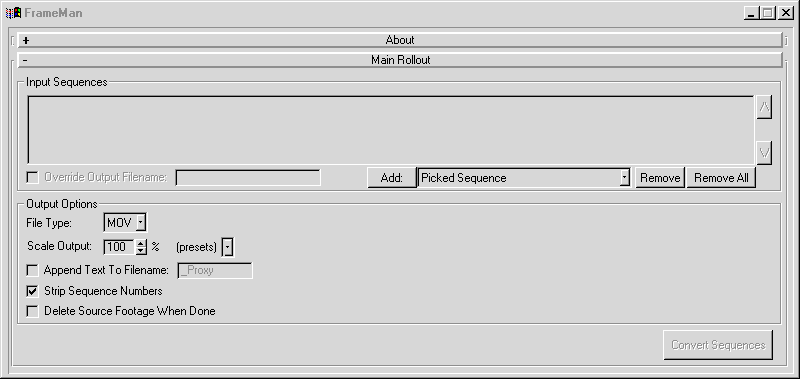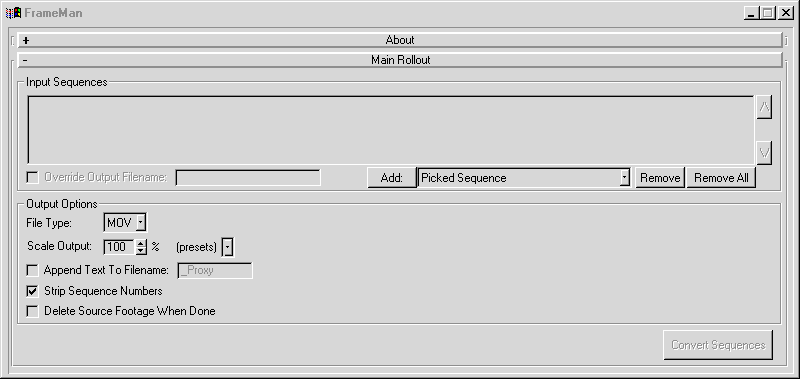FrameMan
Compiles image sequences into a single MOV or AVI.
General Usage:
- Render out one or more image sequences into separate directories.
-
- If you have a single image sequence to convert, choose "Picked Sequence" and pick the sequence as an IFL.
- If you have more than one image sequence, choose "Sequences In Immediate Sub-Directories" and choose the directory that holds all the image sequence directories, and all sequences will be scanned and added.
- Hit "Convert Sequence" to create the animation files.
Back To Top...
Options:
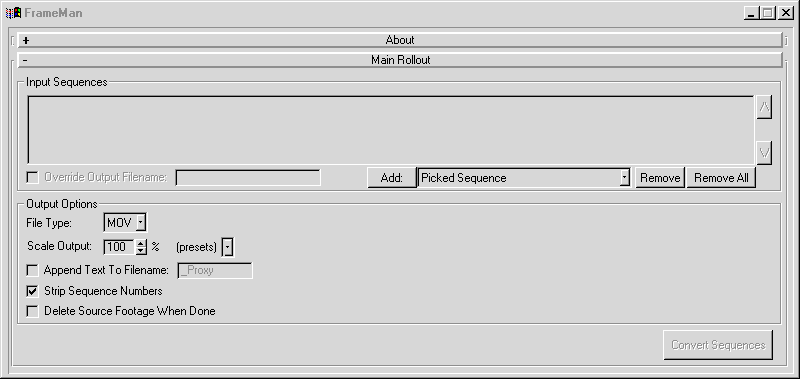
- Input Sequences:
- Sequence List:
Shows the list of sequences to be converted, and their paths. Use the arrows to the right to re-order the list if needed.
- Override Output Filename:
Allows you to set what the output filename will be. If not checked, a filename will be generated based on the sequence name.
- Add:
Adds sequence(s) to the list.
- Add Type:
Sets how you will add sequences to the list. The options are:
- Picked Sequence:
Lets you add a single image sequence to the list. If you choose a single image, make sure you have "As Sequence" checked in the image pick dialog to create an IFL for the sequence.
- Sequences In Immediate Sub-Directories:
Lets you add multiple sequences at once to the list. This lets you choose a single directory, and all immediate sub-directories will be scanned for image sequences, and have multiple IFL's automatically created and added to the sequence list. This can take a while to do over a network with a lot of images, but will save time as you won't have to add each sequence manually.
- Sequences In All Sub-Directories:
The same as above, but all sub-directories of the immediate sub-directories will be scanned as well. Can take even longer that the option above.
- Remove:
Removes the selected sequence from the list.
- Remove All:
Removes all the sequence from the list.
- Output Options:
- File Type:
Sets what type of output file to create (AVI or Quicktime). The settings for the output type (like compression type and amount) must be set separately. See the "Setting Up Output Codecs" section for an outline on how to do this.
- Scale Output:
Allows the output to be scaled. Use the "(presets)" dropdown to quickly set a scaling amount, or type in an amount directly.
- Create In Parent Dir:
Creates the output files in the parent directory to the image sequence. Handy for collecting animations in a single place when converting multiple sequences.
- Apppend Text To Filename:
Allows you to simply add to the resulting animation's filenames.
- Strip Sequence Numbers:
The resulting animation's are named after the input sequence names. Turning this on will make the script attempt to remove any trailing sequence numbers from the filenames for a nicer output name.
- Delete Source Footage:
Deletes the input sequence immediatly after converting it into an animation file. Use with care.
- Convert Sequence:
Convert any sequence in the sequence list.
Back To Top...
Setting Up Output Codecs:
To set up an animation codec for an output type (AVI or MOV), you must save an temporary image with the appropriate type. ie:
- Render a viewport (in can be empty).
- Save the VFB.
- In the filetype dropdown, choose the appropriate type (AVI or MOV).
- Hit save, and the save setup dialog will appear.
- Set the compression settings as desired.
- Delete the saved file (it is un-needed).
From then on, any files you save of that type will use the above settings (unless later changed).
For MOV files, a handy setting is to use:
- Compressor: "Animation", with "Millions of Colors+"
- Quality: "Best" (with the slider all the way to the right).
- Frames per second: 24
- Key frame every: unchecked/off
- Limit data rate to: unchecked/off
This will save the Quicktime as an uncompressed stream with an alpha channel, suitable for final compositing.
Back To Top...
Known Bugs/Limitations:
Back To Top...
History:
2000.05.31 - Created
2000.06.04 - Fixed bug with progress bar
- Cleaned up listbox interaction
2000.06.05 - Added sub-dir/IFL creation support (now requires jbFunctions_File.ms)
2000.07.11 - Added "Delete Source" option
2000.09.21 - Added an "override filename" option
2000.10.25 - Bugfix with sub-dir IFL creation
2001.05.25 - Checks for existing files
- Add sequences from picked dir (not subdirs)
Back To Top...
Bug reports/comments/suggestions: [email protected]